LOCATIONS
Hong Kong
LOCATIONS
Singapore
-
Facebook
-
LinkedIn
-
Instagram
-
Youtube
As advertising is getting more and more competitive and exhaustive, it is high time that you switch to dynamic Facebook product ads to reach your target audience. The preferences of consumers are changing, and it is exactly why the click through rates of the average banner ad is not as high as it is supposed to be.

The ultimate aim of every advertiser is to create a perfect ad; an ad type that is not only personalized, but also versatile in terms of reaching out to different social media networks. And as per the changing scenario in the world of advertising, dynamic Facebook product ads offer just the right way to increase your ROI in the most cost effective way.
In this guide, you will learn how to set up your dynamic Facebook product ad campaign following a simple step by step process.
Dynamic product ads look nothing different from the ads you already find on Facebook and Instagram. But, still there is something that makes them different from other ad types. So, where other ads are created on an individual basis for a particular product, dynamic Facebook product ads are created with the help of an ad template that requires no manual intervention. Once you have created your own ad template, the ad system will pick pictures and information from your data feed for items you’d want to put up for advertising. These ads are brought into life with the help of Facebook pixel and SDK. As it it’s Facebook pixel and SDK that allows you to show your ads to potential buyers and visitors who have in some way displayed curiosity in your products and services.
It is recommended to use dynamic Facebook product ads when you have more than 10 products that are also different from each other. Use of dynamic Facebook product ads is also recommended when you have more than 20 products, whether or not they are similar to each other.
On the other hand, you can easily make use of standard carousel ads, if you have less than 10 products to begin with. You can also skip using dynamic product ads and go with standard carousel ads even if you have 10 to 20 products that are not quite different from each other. As a standard carousel ad can present up to ten images, you can go with it by picking your top most selling options.
1. Installation of Facebook Pixel/Facebook SDK: To begin setting up your dynamic Facebook
product ads, you will have to install Facebook pixel on your site or Facebook SDK for your mobile apps. Our Facebook guide here will explain how to install pixel for your website. After this, you will need to make sure that you also have the pixel events that are essential for dynamic product ads. The 3 most important pixel events include; view content, add to cart and purchase. All these can help excessively to know your right audience. For instance, it will tell you which customers added a product to the cart, but didn’t purchase it.
2. Making Product Catalog: The next step requires you to create your product catalog by linking your ecommerce catalog to Facebook.
3. Product Segmentation: It is really important to create product sets depending upon your basic retargeting or broad targeting needs, as this will help you with better results.
4. Audience Selection: The next step calls for selecting the right audience for your dynamic Facebook product ads. You will have 4 options to choose from, including:
Broad audience that has not yet viewed your products.
Audience that has viewed your products or added products to cart, but not yet made a purchase on your site.
An audience that has viewed a particular product on your site, and you want to up-sell by showing them discounted products.
An audience that has already purchased a product from you and you want to cross-sell by showing them related products. For example, if a customer purchases a speaker show them ads for an earphone that matches that model.
5. Ad Creation: Lastly, you can easily create your ad with the help of your product catalog using dynamic placeholders, including details of your product name, cost, description etc.
In order to create dynamic Facebook product ads, you will first have to export all your ecommerce product data feed (product name, brand, cost, image etc) to Facebook. Where small catalogs can be exported manually, you can also use plugins to enable automatic syncing of the ecommerce data feed to Facebook.
If you are a seller on Shopify, then you must opt for the top rated Flexify app. The Flexify app is absolutely free and allows you to sync up to one thousand products.
WooCommerce plugin is a highly effective and easy to use free plugin that helps you with your Facebook product catalog and pixel. As being a free app with the most number of installs, Pixel Caffeine is one of the first plugin choices for many users worldwide.
Related Articles:
Once you are done setting up your product catalog, you need to keep checking important aspects that can impact your catalog. These include; diagnostics that will tell you if any changes are needed, product data sources that will tell you about your product feed updates and event data sources that will keep you updated with the performance of your retargeting ads.
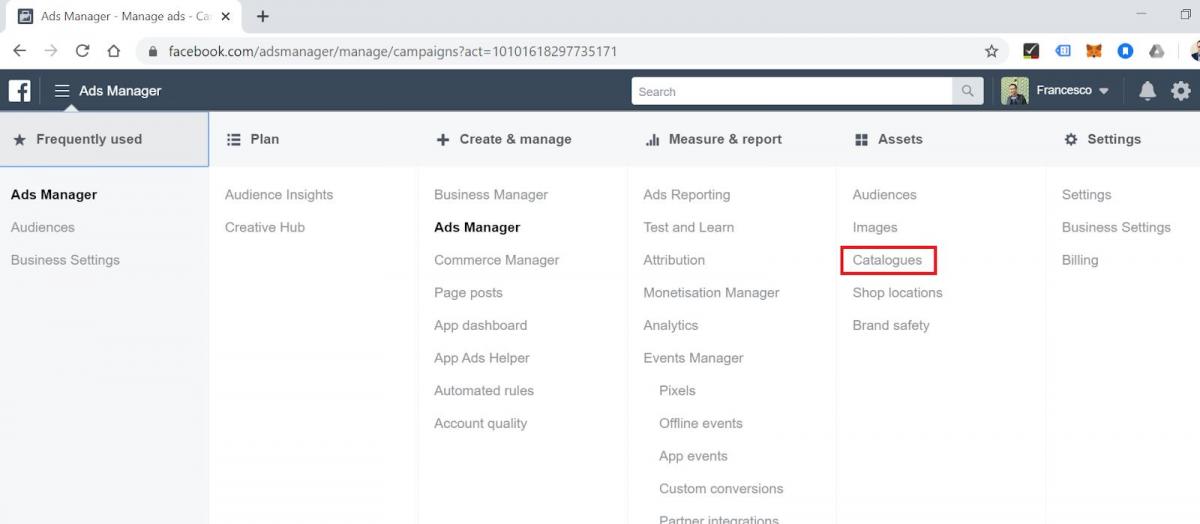
Whether you are running a cross-sell campaign, up-sell campaign or targeting a broad audience; creating different product sets will always help you. All you need to do is to go to the menu on the left, select product sets and use the button for creating a new product set. You can also use a number of filters to create a product set of your choice.
Setting up dynamic Facebook product ads will be easy for you if you have already created Facebook ads in the past. In order to create your dynamic product ad campaign, you need to follow these simple steps:
Select “conversion” as the campaign objective and choose “catalog sales”.
Select your product catalog.
Choose the product set.
Select an audience.
Decide the time span for running ads.
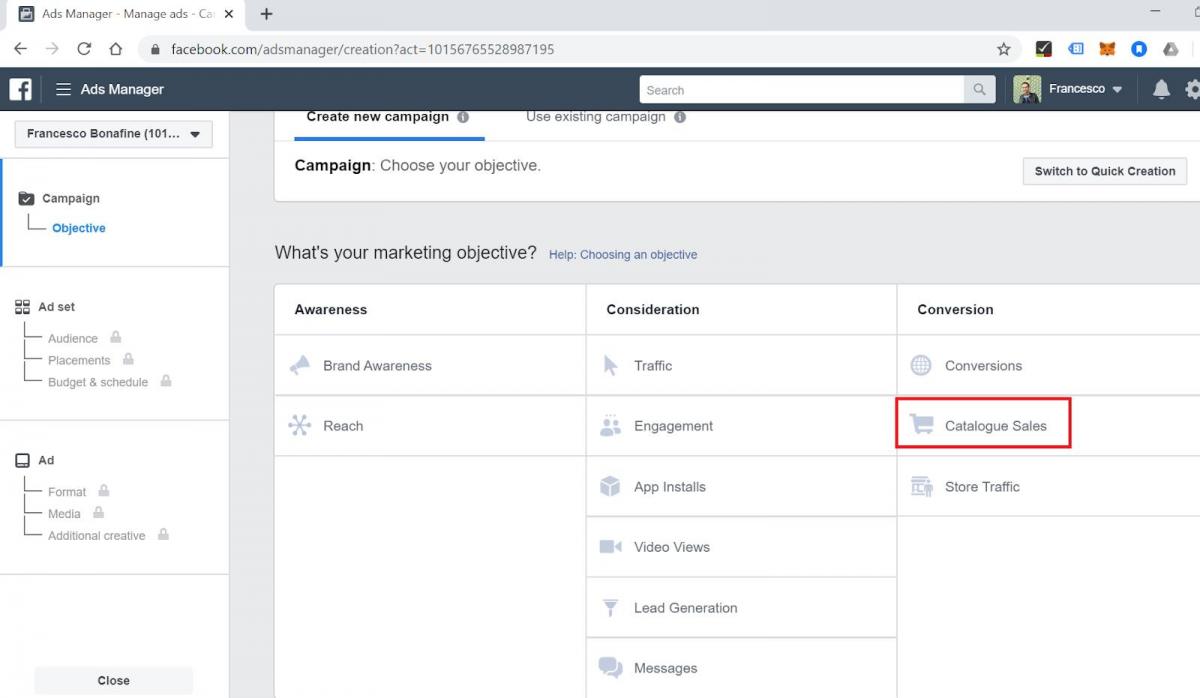
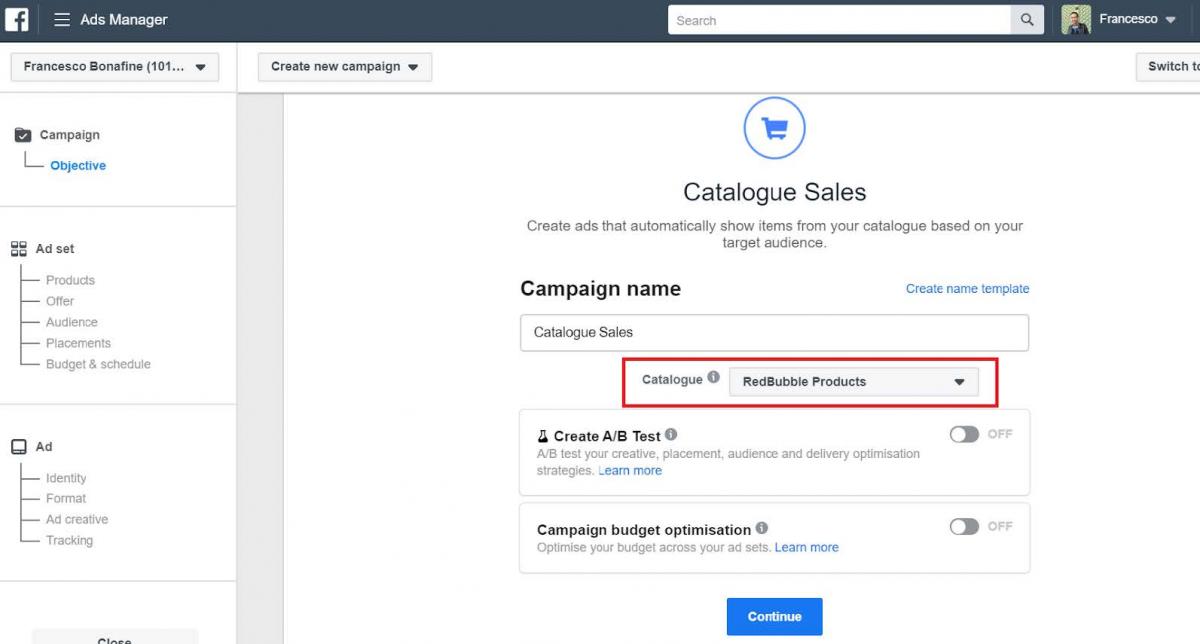
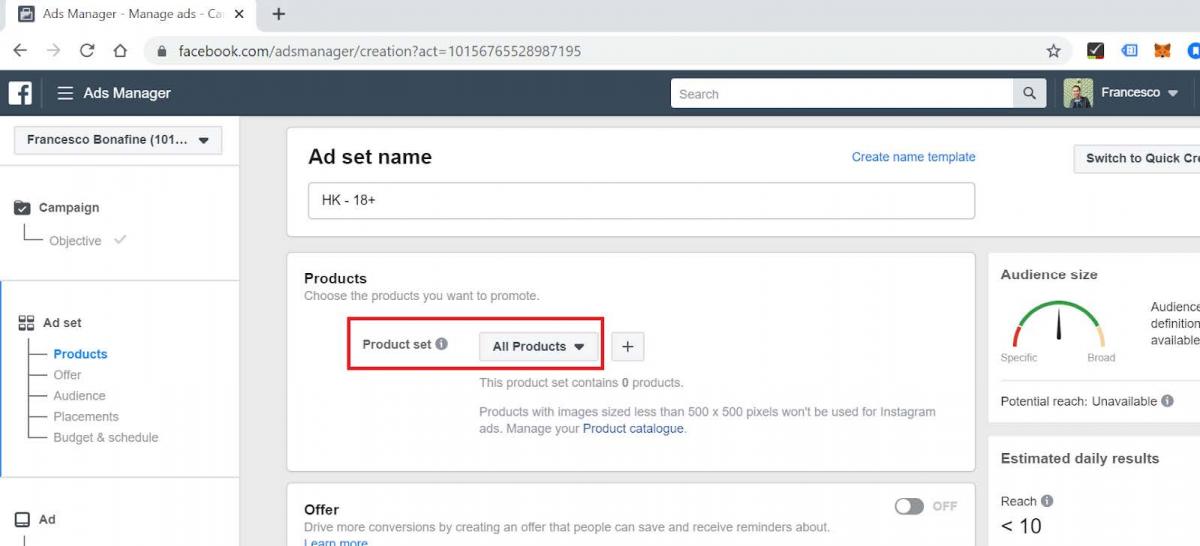
Select an audience. You can select a remarketing audience (A) or set up a new one (B).
Example A – Remarketing Audience
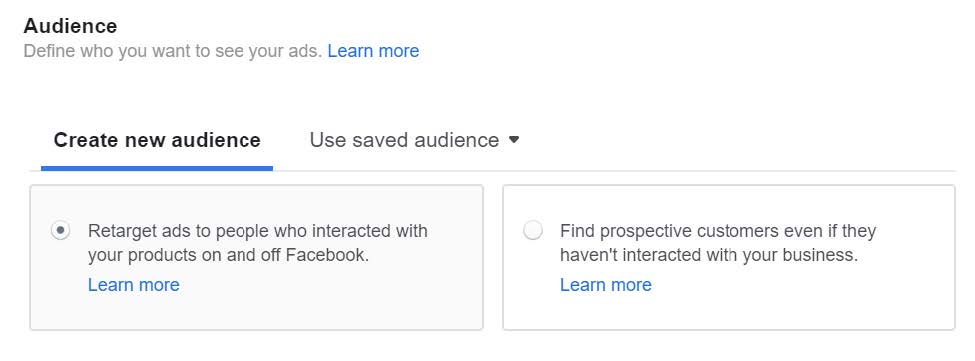
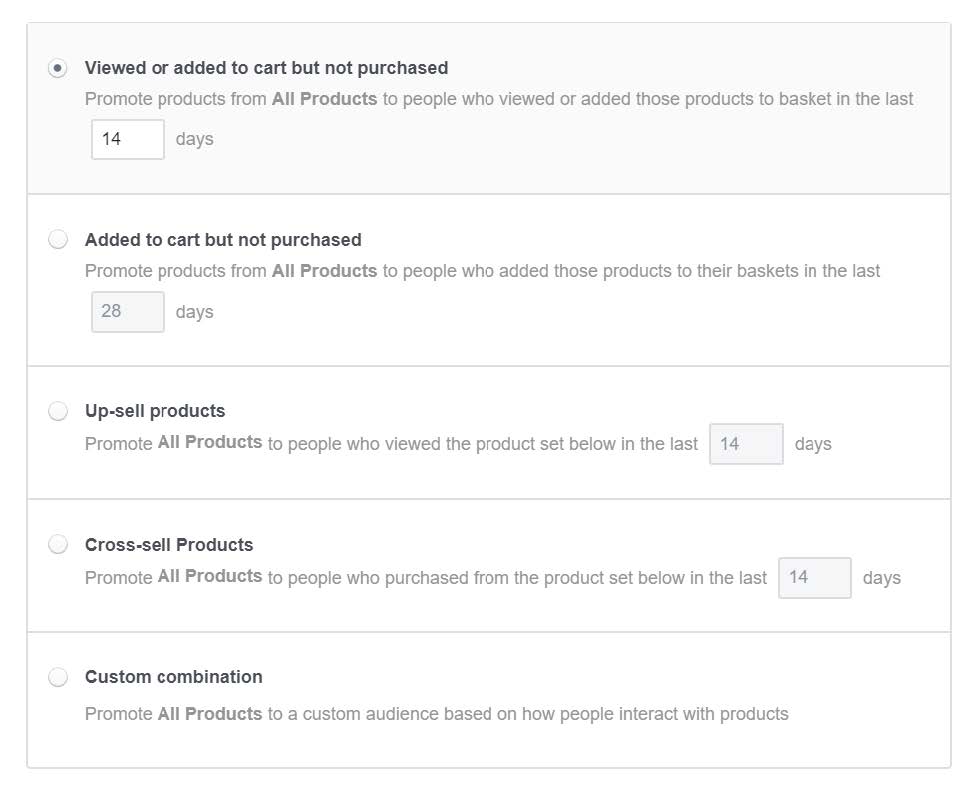
Example B – Create a New Core Audience
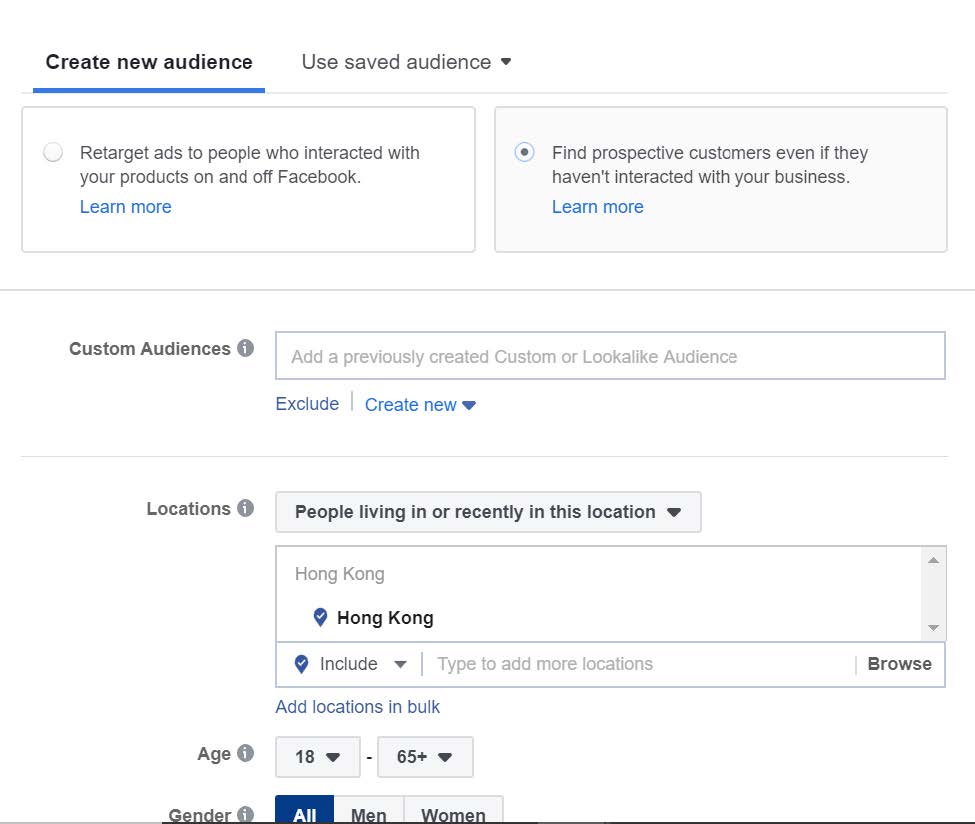
As far as creating a dynamic Facebook product ad is concerned, it is somewhat different to a standard ad. But, the good news is that it is easier to create a dynamic ad because of the catalog that does the major work. So, all you need to do to customize your ad is to go to the dynamic placeholder and add in your product name, brand, cost, details etc with the help of the catalog.
Generally, the catalog will take care of your images, but there is still some scope for you to customize your images. For this, you will need to go to the “customize images” option. If you want, you can also add frames to your images. These frames could signify the logo of your brand or even denote a particular theme based on a festival time promotion etc. The main thing you must keep in mind while customizing your image is to make sure that your image is clutter free. This is extremely important, as more than 90% of Facebook ads are seen on mobile and need to offer a good viewing experience on mobile screens.
On the whole, this guide gives you a comprehensive view about how to set up your dynamic Facebook product ads campaign. If you still think that setting up a dynamic Facebook product ads campaign for your ecommerce requires a whole lot of effort and time, then you are mistaken. You need to rethink and change your perception about dynamic Facebook product ads.
Firstly, you do not need any coding to create a product catalog for your dynamic Facebook product ads. You can easily create your product catalog as part of an on the spot process. Secondly, it allows you to select your target audience just in a matter of few clicks. Thirdly, and most importantly, the majority of the work on your dynamic Facebook ads campaign is managed by the catalog. So, basically, all you need to do is to add in a little text from your side and you are good to go with your ads.
The entire process of setting up your dynamic ads campaign (especially retargeting ads) will not only prove to be extremely effective, but also save you with a lot of time. To conclude, it's highly recommended to add dynamic Facebook product ads to your marketing campaign, especially if you have an ecommerce store that has more than 10-12 products to offer to its customers.
This is all for today's quick guide! For more information like this, here at Garage Academy we also organise various workshops and seminars on e-Commerce and digital marketing - online and offline. Sign up on Garage Commons to stay in the loop and learn about digital marketing wherever you are!
Francesco is the managing director of the agency Digital Nomads Hong Kong, a former Googler with the passion for lead generation, digital marketing and workshops. He is also a member of the digital committee of the Hong Kong General Chamber Of Commerce. During the last 3 years together with his team he has helped companies in Hong Kong to embrace their digital transformation process and has organised a multitude of events focused on online marketing.
Join us as we uncover the hidden gems and popular dining hotspots around Garage Society Sai Ying Pun. Whether you're a local in search of new lunchtime favorites or a visitor craving a taste of the vibrant dining scene, this guide is your ticket to culinary delight.
From quick bites to leisurely lunches, Sai Ying Pun has it all, and we're here to guide you through the flavors that await. Get ready to recharge and refuel at the lunch spots that call Sai Ying Pun home
 Garage Blog
The Entrepreneur's Journey with Claire Yates, Founder of The Lion Rock Press
Garage Blog
The Entrepreneur's Journey with Claire Yates, Founder of The Lion Rock Press
We sat down with former Garager and longtime friend of Garage, Claire Yates, Founder of The Lion Rock Press to explore the hurdles faced in running a business in Hong Kong, the benefits of co-working spaces, the challenges of exploring new business ventures in the world of tech and the significance of physical greeting cards in today's digital age - dive in below!
 Garage Blog
The Aligned Entrepreneurs - On Pursuing Passion and Turning it into a Profession
Garage Blog
The Aligned Entrepreneurs - On Pursuing Passion and Turning it into a Profession
This September we welcomed The Aligned Entrepreneurs to Garage Academy for an engaging panel discussion that unpacked valuable insights and inspiring stories from successful entrepreneurs, Mandy Pao, Founder of The Aligned Entrepreneurs and EQ International, Carla Martinesi (Founder of Chomp), and Sonia Samtani (Founder and CEO of All About You Wellness) who have turned their passion into a profession.
From finding fulfilment in work to understanding your values and achieving your goals and more, here are five key areas that emerged from the discussion: